iPadOS 26 brings a revolutionary multitasking experience to your iPad, making it feel closer than ever to a Mac. If you want to boost your productivity and take full advantage of your device, you need to know the latest multitasking tips and tricks.
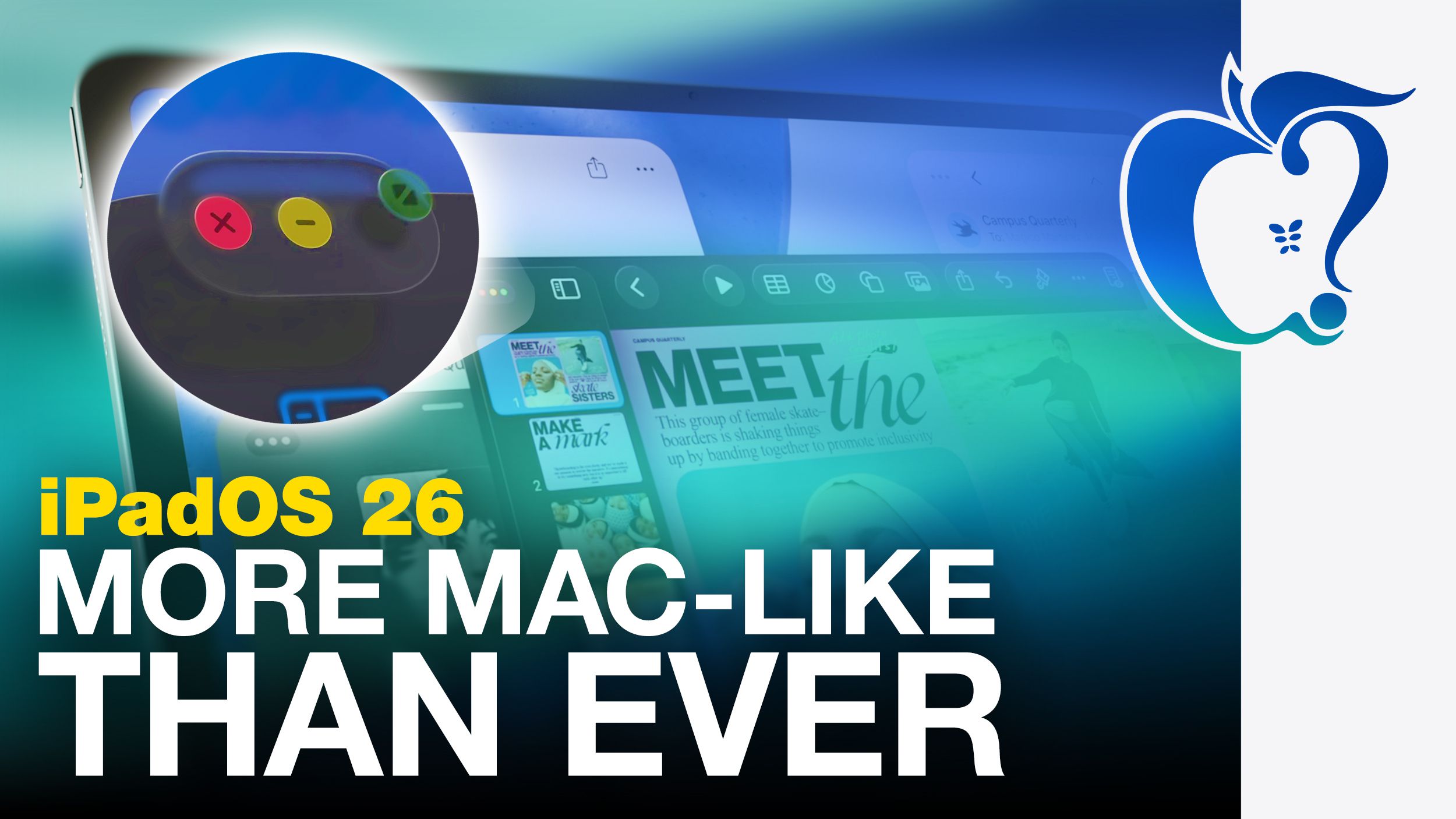
New Mac-Like Multitasking Features
With iPadOS 26, you can now open multiple app windows at once and easily switch between them using intuitive gestures. The updated multitasking system lets you drag and drop windows, resize them, and arrange them side-by-side—just like on a Mac. This streamlined workflow helps you handle emails, notes, and creative projects without ever leaving your main screen.
How to Maximize Multitasking
To get started, swipe up from the bottom to access the Dock, then drag your favorite apps onto the screen to create split views or floating windows. You can even group apps together for ongoing projects, making it simple to return to your work later. These new multitasking abilities make iPadOS 26 a game changer for students, professionals, and anyone who wants more from their iPad.
















